So, you’ve decided to implement an Electronic Medical Record System (EMR) in your office. Congratulations! Now comes the challenge of researching and implementing the system. The move to an EMR can be a daunting one, with significant costs and many choices to be made. Although the College of Physiotherapists of Alberta doesn’t make recommendations regarding products or suppliers, here are some things to consider as you work your way through the process of selecting an EMR.
What do you plan to do with the EMR?
Whether you are focusing on front-end booking and billing functions first and implementing documentation systems later, or opt to “jump in with both feet,” when choosing an EMR, it’s worthwhile to start by considering your immediate and foreseeable business plans for the system. Most integrated EMRs include scheduling, billing and charting functions.1 Some even include patient portals and telerehabilitation platforms for interacting or sharing files with patients. What functions do you need now? What functions can you anticipate wanting in the future? What’s the supplier’s track record for adding functionality in response to changing market forces and business opportunities?
Where’s the data?
Do you plan to keep all your EMR data on a hard drive in your office, or are you looking at cloud-based data storage? There are risks and challenges to both.
With local data storage, you take on the responsibility to make sure the EMR data is secure, routinely backed up, and that the system is running smoothly. Do you want that responsibility, or will it become burdensome to do each day? If you decide to retain the responsibility for the system and for backups to the system, develop a policy and a clear routine procedure to ensure that system backups and maintenance happen with the accuracy and frequency needed, not as an afterthought to other clinical and business activities.
If you opt for cloud-based storage, remember to:
- Review the contract you have with your supplier to ensure it allows you to meet the standards of practice.2,3
- Confirm that data is encrypted when transmitted, and securely stored by the supplier.2
- Find out the location of the servers on which the data is stored.2
- Inform the patient where their personal information is stored, and by whom (name of your EMR supplier).2,3,4
*Note: There is no legislated or regulatory requirement that data must be stored in Canada. However, the legislation of the other country will apply to patient information that is stored across national borders (e.g., in the US), something that both physiotherapists and their patients should be aware of.2,3 If you have concerns about transmitting patient information for storage in another country, you may want to opt for a company that only has servers in Canada. Be sure to ask where the company’s backup servers are located.
Who was the system designed for?
Was the system designed by and for physiotherapists, or for a broader physician or “health-care professional” market? It may be attractive to opt for a physiotherapy-specific tool in terms of ease of use, and consistency with how physiotherapists work and physiotherapy work processes.
On the other hand, opting for a tool that tries to address the nuances of several different professions and how they work may be less customized, but may offer benefits in terms of working within a multidisciplinary team, or integrating EMRs with those of other organizations. A larger, more diversified market may also mean that the provider’s business is more stable in the long run, may mean that the system has gone through stronger compliance testing, and may mean that the physiotherapist gains access to new tools and system functionality sooner, due to the influence of other professional groups.1
What IT supports do you have? What supports do you need? And what does the EMR provider offer?
As we’ve said before, many physiotherapists are not known for their expertise in IT. Do you have an IT supplier already or do you need to hire an IT professional to make sure that your systems are EMR ready? Many EMR providers offer some form of IT support, however, this may be limited to the initial training and set-up phase of EMR adoption.
The College of Physiotherapists of Alberta strongly recommends that you make use of all the resources the EMR supplier offers when setting up your system. Many EMRs come “out of the box” ready for use, but needing the owner/administrator to apply controls to ensure that the information contained in the system is properly secured.1 Failing to set up the system correctly can lead to problems later, including failure to comply with the Standards of Practice.
Similarly, failing to obtain necessary IT support to maintain the system can leave a business open to security breaches and ransomware attacks.
What about all those old paper files?
The Standards of Practice require that the physiotherapist "retains records in a manner that enables a complete or any component of the record to be retrieved and copied upon request, regardless of the media (paper or electronic) used to create the record."5 The Standards of Practice do not specify the media that must be used to create the record, nor do they prohibit you from converting paper files to electronic by scanning them into an EMR. Equally, they do not require that you convert paper records to electronic when you adopt an EMR.5
Some things to think about:
- If you choose not to convert your old paper records to electronic files, you need to clearly indicate in the paper record when the you made the switch and the electronic record became the “record of note.” At a minimum you should summarize the past assessment and treatment findings in the electronic file for easy access and reference. You can choose to think of the paper record as “volume 1” and the electronic record as “volume 2” of the patient’s record.1 In this case, you must retain both.
- By converting paper records to electronic files, you can ensure that all the information related to a patient is in one place and may reduce your record storage costs.
- When converting paper files to electronic files, it is important to establish a formalized process, in writing, to guide your conversion and to ensure the completeness and integrity of the electronic chart copies.
- If you do convert your paper records to electronic, and have checked the integrity of the electronic chart copies, you are not required to retain the paper files as well. Before you destroy any paper files, you must be confident that the electronic file copies are complete. The electronic file then becomes the “record of note.”
It is an accepted industry best practice is to ensure that you have backup versions of your electronic records, stored at a separate location if the first (electronic) version is destroyed or damaged.6 Part of electronic storage and backup is ensuring that the backup has worked and that both copies can be accessed. You also need to employ appropriate technical, physical, and administrative safeguards to ensure that the privacy and security of the records is maintained.
Checklist - Converting files to electronic records:
- Check that the paper files are intact and in order before you start.
- Develop a process for scanning the records.
- How do you know the file has been scanned?
- What do you do if new documents need to be added to the file after it is scanned and before your electronic record system goes “live”
- Or will you only scan existing paper records after a patient has been discharged? (if the files belong to “active” patients).
- Develop a process so staff will know that the file needs to be rescanned (if documents have been added to a file already scanned).
- Develop a process for determining when the electronic file is the “file of record.” And document this.
- Before destroying paper records:
- Ensure that the files stored electronically are complete and accurate and that backup copies are complete and accessible.
- Develop an auditing process and have a second person randomly check the accuracy and completeness of the electronic records.
** The College of Physiotherapists of Alberta recommends that members consult an IT professional for further support to ensure their specific needs are addressed.
What if I change my mind?
That’s a question worth asking up front! It’s typical that the physiotherapy business would own the patient data (check your agreement to be sure), and the EMR supplier owns the platform or software. You need to find out if you will be able to get the data out of the system, and what format the data will be in.1 Will you be able to upload the files you receive into a different system? How useable will the information be in the format you receive it, and how easy and feasible will it be to upload it into a new system?
Plan your exit strategy when you are planning your implementation.2
- Physiotherapy Association of British Columbia, Canadian Physiotherapy Association. PABC EMR Toolkit: Implementing electronic medical records in private practice physiotherapy settings. Available at https://physiotherapy.ca/sites/default/files/emr-toolkit_pabc-cpa_2016_1.pdf. Accessed July 18, 2018.
- Office of the Information and Privacy Commissioner of Canada, Office of the Information and Privacy Commissioner of Alberta, Office of the Information and Privacy Commissioner for British Columbia. Cloud computing for small- and medium-sized enterprises: Privacy responsibilities and considerations. Available at https://www.oipc.ab.ca/media/383667/guide_cloud_computing_jun2012.pdf. Accessed July 18, 2018.
- Office of the Information and Privacy Commissioner of Canada. Processing Personal Data Across Borders Guidelines. Available at https://www.priv.gc.ca/media/1992/gl_dab_090127_e.pdf. Accessed July 18, 2018.
- Physiotherapy Alberta – College + Association. Privacy Guide for Alberta Physiotherapists. Available at https://www.physiotherapyalberta.ca/files/guide_privacy_for_ab_physiotherapists.pdf. Accessed July 18, 2018.
- Physiotherapy Alberta – College + Association. Standards of Practice for Physiotherapists in Alberta. Available at https://www.physiotherapyalberta.ca/files/standards_of_practice.pdf. Accessed July 18, 2018.
- Mitchell, C. Ransomware: Understanding and avoiding system encryption attacks. Available at https://www.quercussolutions.com/blog/index.php/ransomware/. Accessed June 25, 2018.